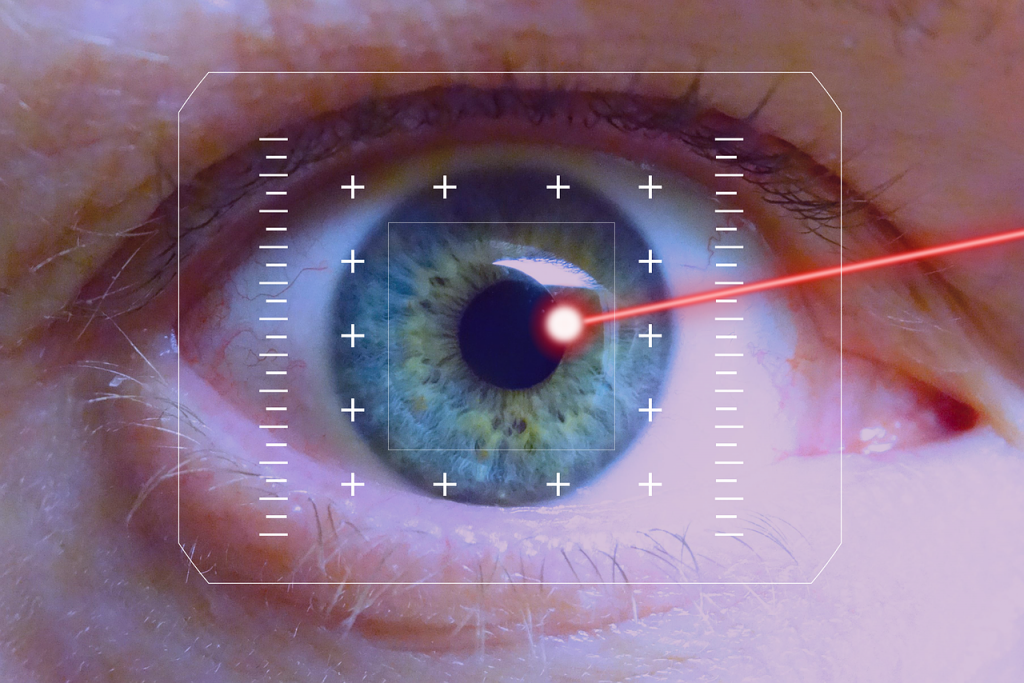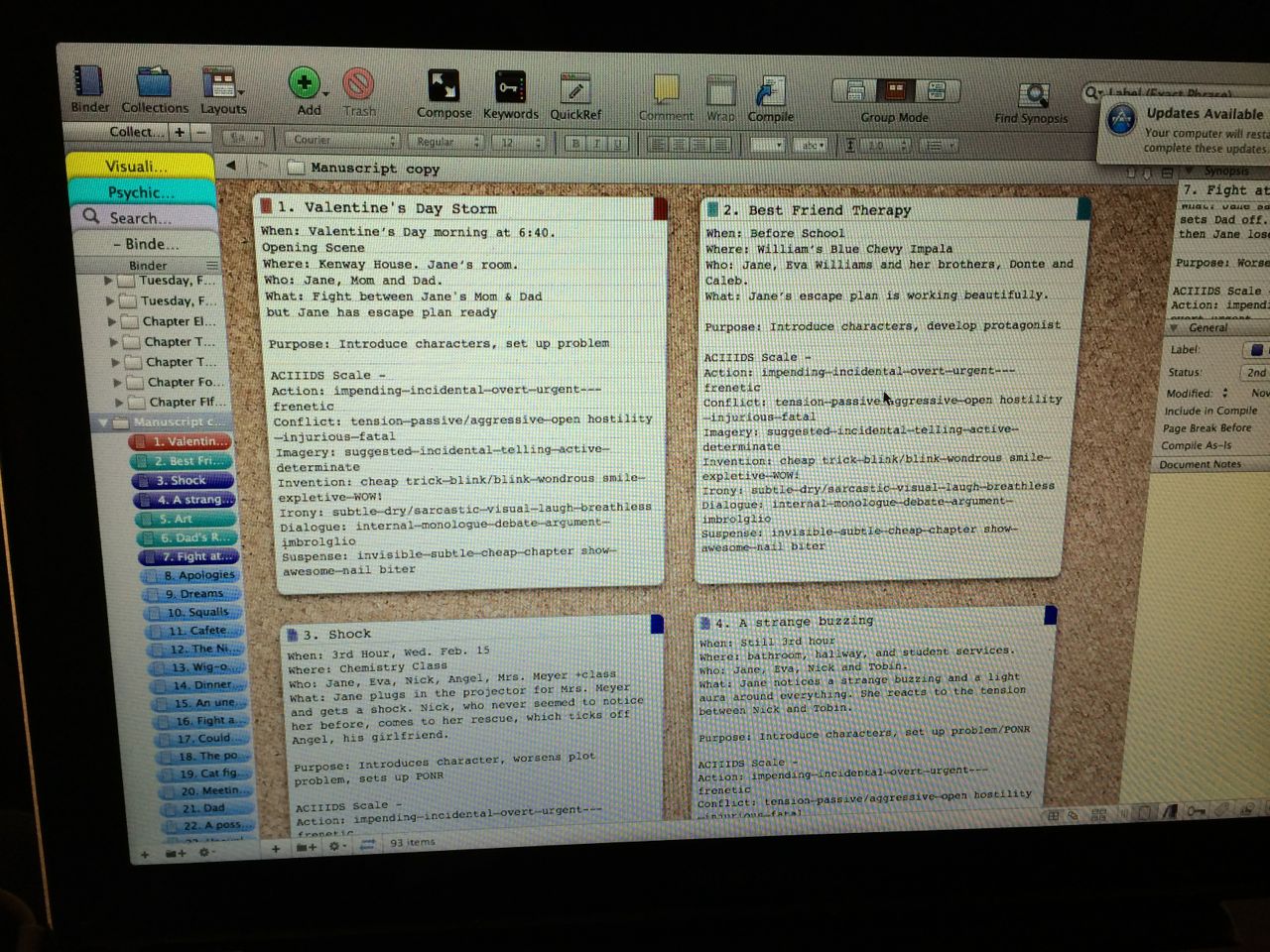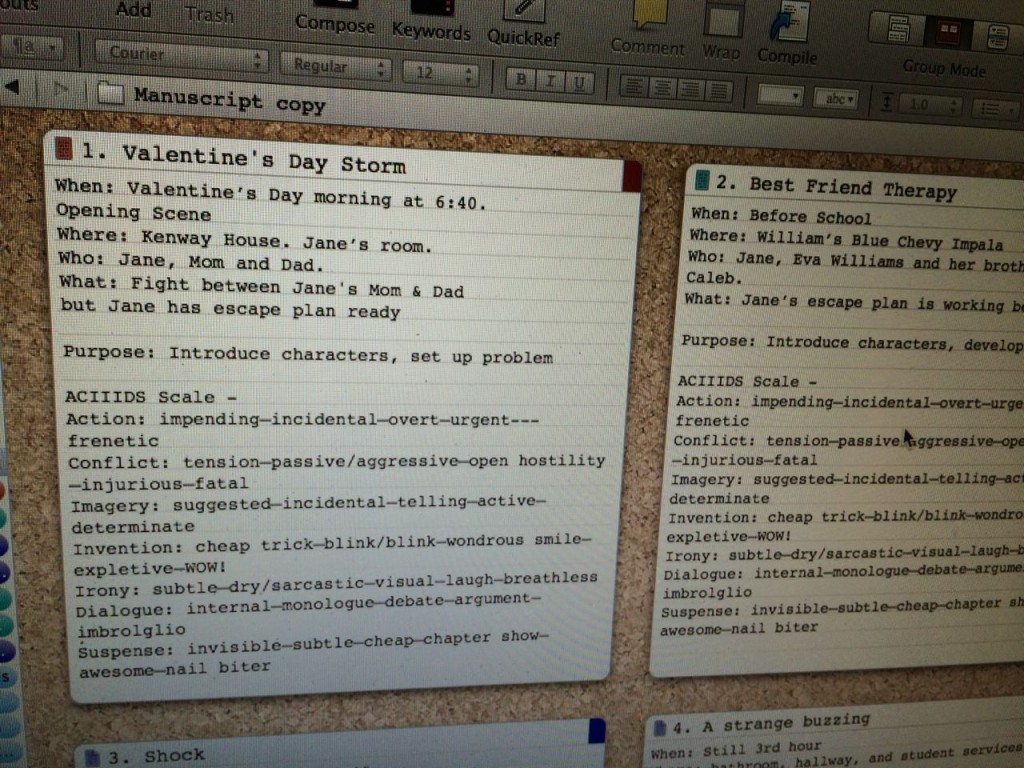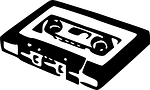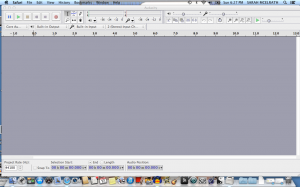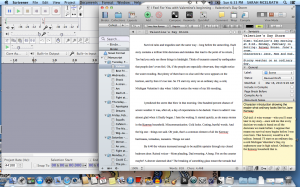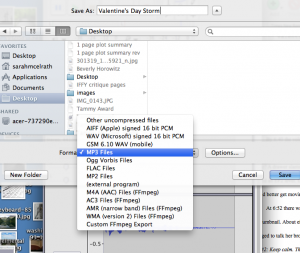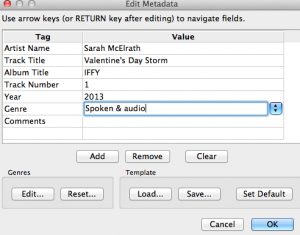Revision
Where I’m at in the writing process determines if I love revision or hate it. When I’m in the midst of revision–like I am now–I often hate it. Still, I’ve found a couple of things that help me gain a new “ear” for my writing, and therefore make it easier for me to know what needs to change.
1. My writing group.
Reading my story out loud helps me catch awkward sentences, repetitive language, lack

Hear Differently
of transitions, and other problems. But for some reason, when I read my writing out loud to my writing group, I hear it differently, and catch even more. Of course, another added bonus to reading to my writing group is that my group members (I really do have the best writing group ever) catch the stuff I don’t. In our group, everyone has a copy of the piece of writing. The author reads it out loud and then sits back and lets the other members discuss the piece. The chance to be the fly on the wall is a huge benefit to me as a writer. Did they get what I was trying to say? Did they get something totally different? Where were they confused? Where did they laugh? What did they like? Not only does my group help me know if my writing is “working”, but they inspire me to keep going.
2. Recording my writing

Audio Edito
Life gets pretty crazy, and though I want to write every day, I don’t always get the chance. The biggest drawback to this lack of daily writing is that the story gets too far away. Maybe those who write shorter pieces don’t have this problem, but trying to remember what happened three chapters ago in my novel when I haven’t written for a week or two, gets really difficult. One of the ways I deal with this is by recording my story and listening to it as I drive to and from work. Even better, I got my daughter to record it for me (not without it costing me, of course), so now I hear it as if it is someone else’s story, and that helps me to be more objective in my listening. Not only can I keep the story going in my head, but I’m forced to listen to it without making changes. This may not always be good, but since I’m revising for plot right now, I don’t want to get caught up in the little details (which inevitably happens when I pull it up on the screen).
Audacity is a free audio editor and recorder that works on both PCs and Macs. I did have to download a free converter in order to convert the audio recording to mp3 so I could put
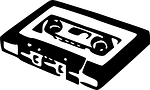
Cassette Tape
(an old audio medium)
it on my iTunes and move it to my iPod (which is what I use in my car–seeing as my car is old and only has a non-working cassette tape player–do people even know
what that is anymore?) The only other thing I purchased was a cheap microphone. It’s possible you could record with the built-in microphone, but it probably wouldn’t work as well.
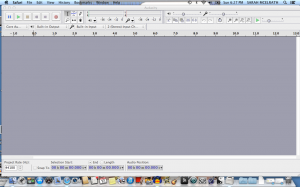
Audacity open on computer
Audacity is pretty simple to use. I’m one of those “read directions only if I can’t figure it out” kind of people, so I just opened it up and got started. The red circle is record and the yellow square is stop. At first I read from a paper copy, but then I switched to split screen on the computer
Which looks like this:
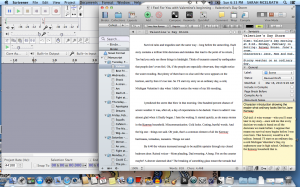
Split Screen
Audacity and Scrivener
I do the actual recording in my closet (it’s a very small walk-in closet) because all the clothes prevent the echo or tinny effect that I get otherwise. And it also helps prevent other “noise” entering into the picture. (like the cat barfing or the kids fighting)
Once I’m done reading, I hit stop and then go to File and Export. I just put it on the
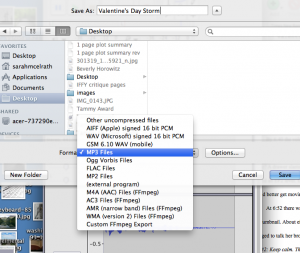
Export as MP3
desktop because I’m going to then import it into iTunes.
When I tell it to save, it allows me to put in some more information. This is really helpful when I pull it into iTunes, otherwise I have to try to find it.
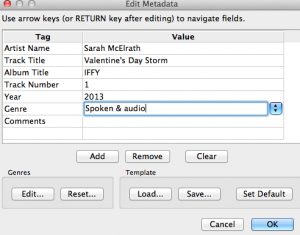
Metadata
When I open iTunes, I go up to File and click on Add to Library. Then I find my MP3 file on my desktop and add it. Kind of exciting to see it there!

My Story in iTunes
I move it to a playlist so I can listen to all the tracks in order, and then finally I can transfer it to my iPod. Here is the first few paragraphs of my novel in progress, I Feel For You. (it is me reading (my daughter forbade me put her voice on the internet)–and I didn’t record it in my closet, sorry for the background noise.) Valentine’s Day Storm